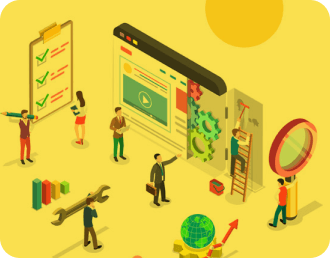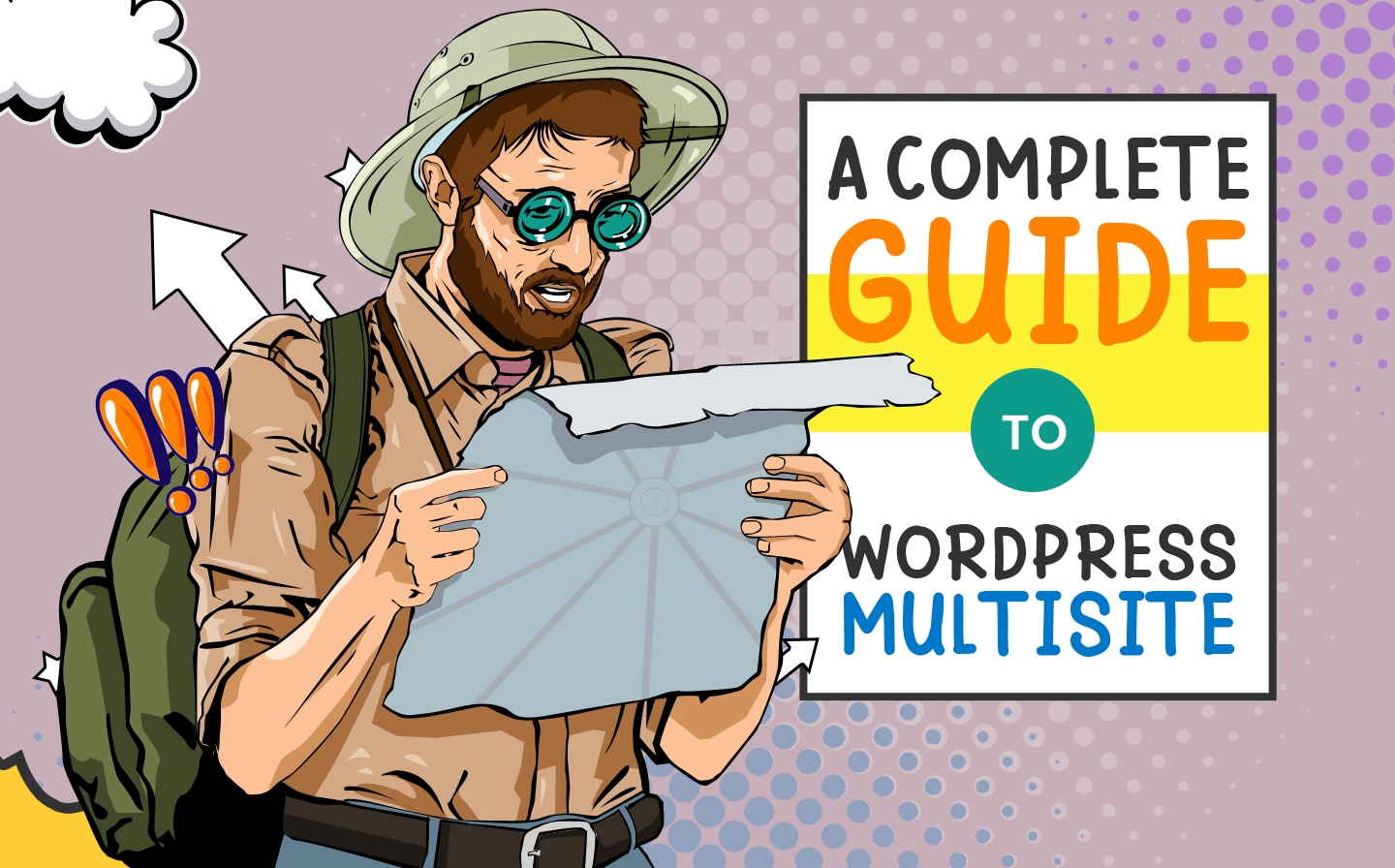Have you heard of sitemap but wondering what it is really?
A sitemap enables you to make a file hosted among the other files in your account, which alerts the search engines of the pages your website has. In short, a website sitemap offers the search engine comprehensive details about your website’s content.
Sitemaps are mainly used to enhance the indexing procedure of your website by search engines. However, you can also use them to deliver access to specific pages. For instance, inaccessible pages through your menus could be indexed by the search engines if you like.
A sitemap doesn’t influence the standard way crawler bots index the page. Rather, it only extends the accessibility and visibility of the content. Keep in mind that having a sitemap on your website doesn’t assure that specific pages will be indexed and added by the search engines, neither it impacts your page rank.
Different Types of Website Sitemap
You will find different types of website sitemaps:
- Visual Sitemap
A visual sitemap is composed of flat, two-dimensional drawings that signify a website’s hierarchy. It starts with a homepage and highlights how other website pages are connected, offering a visual outline of all the parent-child relationships within a website. This type of sitemap also highlights movement by showing how users can navigate the site, helping web designers for usability.
- HTML Sitemap
An HTML sitemap is helpful for the website’s visitors. It helps them navigate through different web pages present on the site. This sitemap is also a kind of webpage where the entire structure of the website is provided.
HTML sitemaps are visible to the user and can be improved by adding CSS to look better.
- XML Sitemap
An XML sitemap is a collection of text files. It offers information about all the URLs on the site. You can use additional details on every URL with all the details which you have updated. This isn’t visible to the website’s users, as it’s located in the root directory while uploading the site.
Is It Necessary to Get a Website Map?
Good question. Having an approved sitemap before beginning a project will benefit you in many different ways.
Keep in mind that sitemaps can help increase your overall presence. However, why are they so undervalued?
The problem is more likely to center on the concept that it won’t get much from submitting a sitemap to Google if a website is well optimized. There might be value to that perspective, but we tend to assume that giving Google added clues about your site helps.
Why not cover all the bases?
Here are some perks of why having a sitemap is extremely important:
- Forward-thinking development
Many search engine sitemap programs are still developing. As they develop, sitemaps will become a more crucial part of the indexing stage. Thus, it is beneficial to have sitemaps as part of your SEO collection.
- Enhanced website planning
A sitemap helps you organize and plan your website before you even begin developing it. Consider it as a building. It is much simpler to construct after you have built a structural layout. You see, a sitemap could work in the same manner. It will help web designers understand the number of pages on the website and how they’re laid out.
- It helps with established URLs
Using a sitemap helps Google decode what page is the main URL. That may help fix specific canonical problems. Certainly, a 301 redirect is a much better digital solution in that case, but a sitemap submission could also help in that process.
- Inform search engines about alterations
Many things happen to your website, and it is normal to have many changes to program pages. Nonetheless, search engines won’t index such changes right away. However, a sitemap—that informs search engines immediately about changes—can get alterations indexed quickly.
What is the Importance of Website Mapping?
Search engines such as Google are dedicated to showing the most relevant results to users for any search query. To do that efficiently, they employ site crawlers to decipher, arrange, and index information online.
Sitemaps make it simpler for search engine crawlers to read your site’s content and index the pages. Hence, it boosts your possibilities of increasing your website’s SEO ranking.
Moreover, your sitemap will alert search engines of your web page’s location, when it’s updated, the updating rate, and the significance of the page as it is connected to other pages on your website. Google bots might assume your website has duplicate content without proper website mapping, eventually hurting your SEO ranking.
Who Will Benefit from Using a Sitemap?
Sitemaps benefit everyone, whether a web developer, web designer, project manager, or client.
For example, a project manager will utilize the sitemap to compare when assessing a copy deck supplied by a writer or client. Website designers will also refer to the sitemap to add all main and secondary navigation and design concepts.
On the other hand, website developers create their views or templates, set up menus, and pages in the CMS based on the accepted sitemap. Ultimately, a client gets to ensure all sections and pages are described during the approval process of the sitemap.
Practical Reasons to Use Site Mapping
Others think that sitemaps are useless and irrelevant, while some consider sitemaps an integral part of any website. Nonetheless, the latter is true. A sitemap that’s made with a clear objective in mind can contribute to the success of a website.
Further, an organized one will simplify access and index a website by different search engines.
Here are the reasons why website mapping is important:
- It helps you maximize search engine tools
Are you submitting sitemaps to search engines? Then it’s probably that you are using their web analytics services. Apart from indexing your site, search engines could also offer insightful reports of the page’s performance and any possible errors that crawlers may find. For instance, search engine analytics will present you with details about web pages that are not accessible or return errors.
- It improves search engine visibility.
Website mapping enhances web pages’ ranking on search engine results pages. Different online users could access web pages if the web page is highly rated on SERP. That converts to raised traffic, which is extremely favorable to both online users and website owners. As an online user, you receive data about the top sites that match your search query. For a website owner, you get your content accessible throughout the globe.
- Simple navigation for website users
When website visitors access your website, they shouldn’t revisit the search engine page to look for what they like. Instead, imagine if what they are looking for is on your website. It suggests they’ll have a simpler and faster way of locating it. Think of sitemaps as mall directories. If your shoppers are lost, they could always check your sitemap to locate what they like.
- Prioritize content visibility
Would you like to funnel traffic into certain pages? Then, you can impact search engines to prioritize which pages gets crawled first. That’s extremely helpful if you have an extensive website. Keep in mind that search engines could take a while to index sites with many pages. Therefore, setting your priorities guarantees that search engines are always informed of your most critical content.
- It helps your website to be indexed.
Using a sitemap indicates easy, faster tracking and crawling of spiders on your website. That leads to search engines making your pages accessible the sooner you publish them online.
How to Create a Sitemap
Are you now ready for your site to get indexed faster by search engines? Then follow the steps below to create a sitemap.
1. Assess your page’s structure
The first step you need to do is to check the current content on your site and look at how everything is structured.
2. Code the URLs
You can do that by formatting every URL with XML tags. Again, this will be a breeze for you, especially if you already have background experience with HTML coding.
3. Confirm and validate the code
Human error is possible any time you code manually. However, for the sitemap to work appropriately, you cannot have any errors in the coding. Lucky for you, some tools can help you validate the code to make sure the syntax is right.
You can find different software that could help you do that. For example, run a Google search for sitemap validation, and you’ll surely find something.
4. Add the sitemap to the root and robots.txt
Find the root folder of your site and add the sitemap file to that folder.
5. Submit the sitemap
After your sitemap has been made and included in your site files, you must submit it to search engines. Go to Google Search Console to do this.
Final Thoughts
It must be clear that there are many advantages to using a sitemap of either type. Moving websites are more likely to expand over time, and SEO and improved user experience are both valued goals to follow. In addition, sitemaps are rather simple to make than popular notions and can incur no penalties at all.
On the other hand, they provide unique benefits that can help your website grow and flourish.
If you need further help with UX Designs, you can contact Web Digital. Aside from offering web design services, we also provide web hosting and other plans. Web Digital is a well-established web design agency, and we can help you with your website design needs.