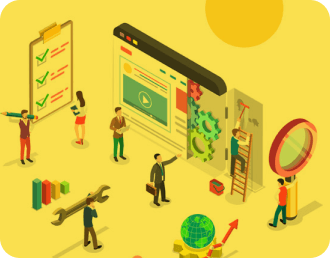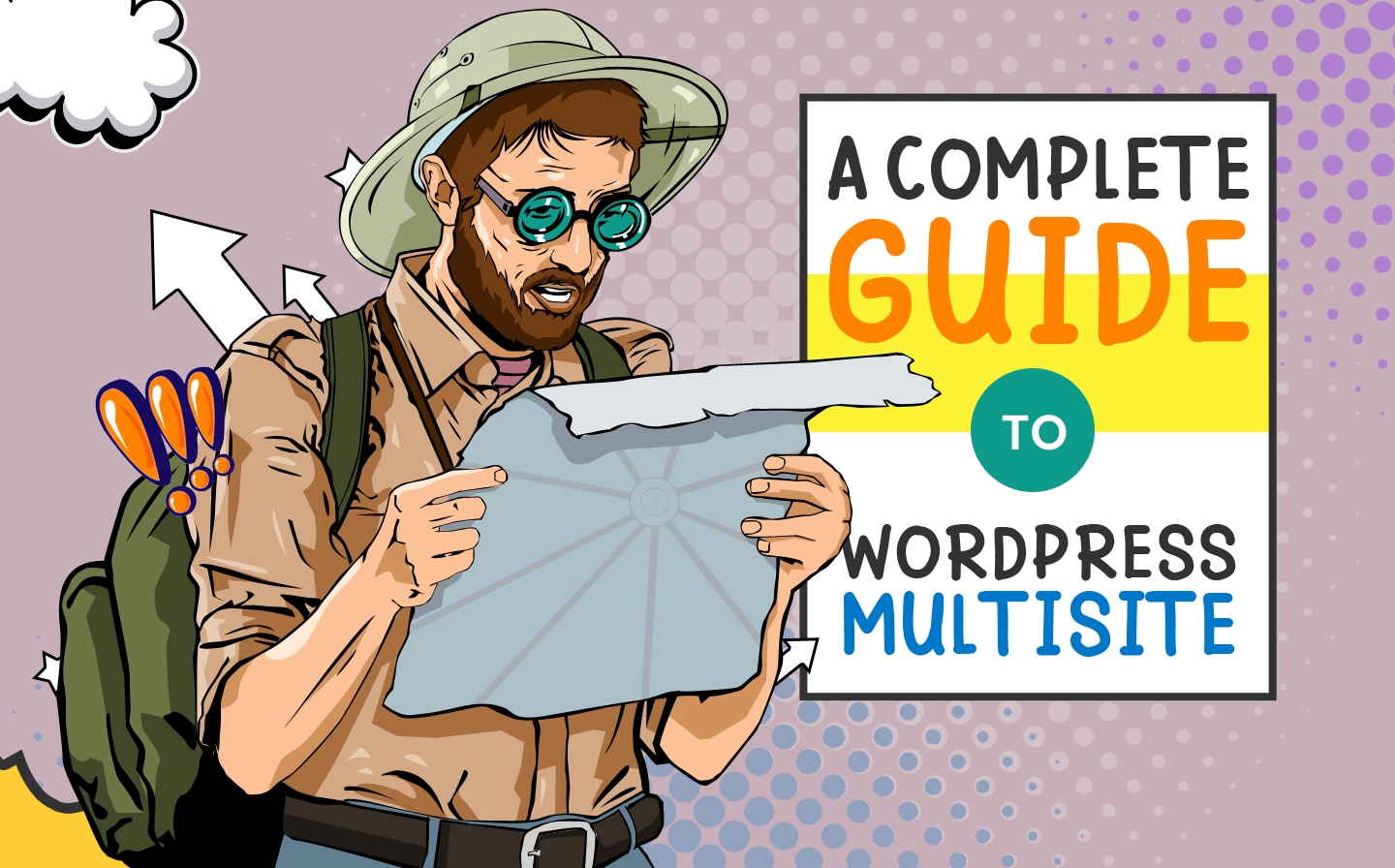WordPress is undoubtedly a versatile and simple tool suitable for a broad spectrum of projects. One of its defining features is multisite—a solution that enables you to control extensive networks of websites from one dashboard.
Its management is similar to WordPress functionality, but various tricks will help you turn it into an intuitive and effortless process.
This article will talk about WordPress multisite and how it works. It will also cover how a Multisite network stores media and data compared to a standard WordPress site.
What is WordPress Multisite?
WordPress Multisite enables the creation of numerous websites under one WordPress installation. Enabling it indicates a user can arrange a network of individual sites from one dashboard. You see, WordPress Multisite is a popular solution for most organizations and businesses running numerous websites. That’s because it enables you to make a network of subdirectories and subdomains.
Universities and schools can utilize Multisite to make numerous websites for various departments. Likewise, a corporation can make websites for different offices or branches.
How Does WordPress Multisite Works?
Would you like to know how Multisite works? Then you must understand the various roles of a website admin and a super admin.
A super admin (also called a network admin) has control over an entire network of websites. That admin is the one who enabled Multisite in the first place. Super admins have access to the settings of the Network Admin and the dashboard of each site within the network. Also, they can permit users to make new websites or accounts.
The super admin of a Multisite network manages the installation of themes and plugins on its websites and can control uploads across all websites on the network. On top of that, super admins can map custom domains.
On the other hand, a website admin has administrative access to one website within a Multisite network. Nonetheless, website administrators may have access to more than one site, depending on the permissions granted by their super admin.
Further, website admins could add users, but only to sites where they’re the admin. They can pick which one to activate or deactivate, even though site administrators cannot install themes or plugins.
When Should You Use WordPress Multisite and When Not To?
WordPress Multisite is a great strategy for some, but it might not be the ideal approach for most users.
Remember that WordPress Multisite is an excellent solution for those who run numerous similar WordPress sites. It is also an effective way to handle them from one place and makes it simpler to guarantee all sites on a network are updated.
Activating Multisite is advantageous for sites that share code, such as websites sharing similar WordPress core files or the same themes or plugins. A network admin can enable one WordPress Multisite installation and perform backups or updates simultaneously.
A few examples of types of sites that could profit from a WordPress Multisite network are the following:
- Community websites: Non-profit organizations, educational institutions, and charities with multiple projects or divisions.
- Business websites: Companies with different projects or departments wish to run separate websites for each.
- Personal websites: Networks of online resumes, digital portfolios, or personal blogs sharing the same plugins and content.
The most typical example of a WordPress Multisite network is WordPress.com. That’s because it runs millions of websites sharing the .wordpress.com subdomain.
Another good example is the Harvard Blogs of Harvard University. It uses a WordPress Multisite network, allowing faculty members and students to make a blog with a Harvard.edu email address.
On the contrary, you must not install or use WordPress Multisite if you only run a single website or if it’s your first time making a site. Likewise, Multisite might not be the ideal answer if you run various unrelated websites.
For instance, a website designer handles different client projects. In that case, you may find Multisite limiting as the functions and features should be shared and enabled by the network admin.
How to Make the Most Out of Multisite
Multisite in WordPress provides different ways to handle all aspects of the network, like updates, themes, and user permissions. Aside from that, most of the functions could be simplified and automated through plugins.
That’s convenient as plugins can be installed on every site in one action. Here is the process, which can be optimized thanks to WP multisite:
- User management
Administrators can authorize other users to switch accounts quickly and easily by installing added plugins. That offers everyone a simple way to check the page’s appearance as other users see.
- Posting
The core functionality of WordPress enables scheduled post publishing. Nonetheless, that scales poorly and may become challenging to use for networks with an extensive content strategy. That’s because every item must be handled separately. Luckily, that limitation can be lifted with an auto-post plugin.
Many of these enable you to handle multiple sites, support WordPress, work well with multisite networks and a series of social networks.
- System maintenance and stability
A variation of backup solutions backs up Multisite functionality. It’s recommended to configure the automated backups based on the network’s activity to guarantee nothing is lost. Keeping the websites updated is another challenge, which can be solved through multisite functionality.
Infrastructural considerations deserve mention too. Creating and setting up individual sites on a multisite environment is simple, but each will still create a separate load on system servers.
Thus, estimating the anticipated traffic requirements and the need to scale the network in the long term is essential.
Pros and Cons of Using WordPress Multisite
After you have explored the various use cases of WordPress Multisite, it’s time you consider its pros and cons. Ensure you consider all these factors before you consider using them.
Pros
Some of the advantages of running a WordPress Multisite includes:
- Better control
Enabling WordPress Multisite allows you to control the use of themes sites and plugins, especially if you run multiple sites. That lessens the risk of bad themes or plugins compromising the performance or security of an entire network.
- Easier delegation
WordPress Multisite enables you to assign lower-level admins to various sites within the network. That makes it simpler to share site management tasks.
- Efficient management
You can easily perform updates, backups and install performance and security-optimizing plugins as a network admin from a single WordPress dashboard. How amazing is that?
Cons
You see, enabling WordPress Multisite has its drawbacks as well. Some of these include:
- Limited choice of hosting providers
Unfortunately, not all web hosts support WordPress Multisite.
- Limited themes and plugins
Not all themes or plugins support a Multisite network. How unfortunate is that?
- Interdependent performance
Every site’s performance is extremely dependent on the amount of traffic other websites on the same network get. Thus, if one site experiences an abrupt increase in traffic volume, the speed and performance of other sites may suffer too.
- Higher risk
Websites share the same server resources. That’s why all sites will crash when the shared network is down. On top of that, others may be compromised if a cyberattack happens on one website.
- More restrictions
Websites on a Multisite network have the same database. Hence, updates and backups can only be done network-wide.
Is It Okay to Set Up Multisite on an Existing Website?
Yes, of course. Just make sure you make a backup of your existing site before activating Multisite.
However, enabling Multisite in an existing website has some disadvantages. It can also be a more difficult process, so expect to experience some inconveniences or limitations.
For example, enabling a Multisite on a WordPress site, which has been up and running for over a month, indicates you cannot use subdirectories for new websites. As an alternative, the websites on your Multisite network should use subdomains.
Another drawback is that you might face hurdles while editing the code. For instance, you may need to add the new Multisite code to every site on the network rather than the .htaccessfile in the root directory.
Such reasons are why we suggest you activate WordPress Multisite on a new WordPress installation.
Final Thoughts
This guide has discussed WordPress Multisite and the types of users and sites that benefit most. We suggest it for organizations or people who run numerous similar websites at once.
When it comes to management, take note that a Multisite network facilitates different user accounts simultaneously. A user with access to the entire network of sites is referred to as network admin or super admin. Meanwhile, someone with access to a few websites is a website admin.
Thus, if you have two or more sites that need to share design, users, or content, then WordPress Multisite is a good option you need to consider. Having related sites living under the same installation and a simple way to roll out updates across them and a guaranteed feel and look consistency between them can be a big advantage.
Do you need help with your WordPress Multisite installation in New Zealand? Web Digital Auckland might help. Visit our website today at https://www.webdigitalauckland.co.nz to learn more!