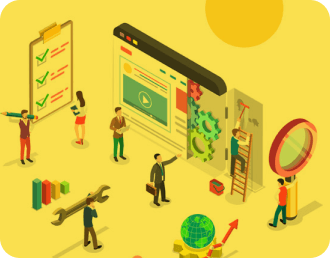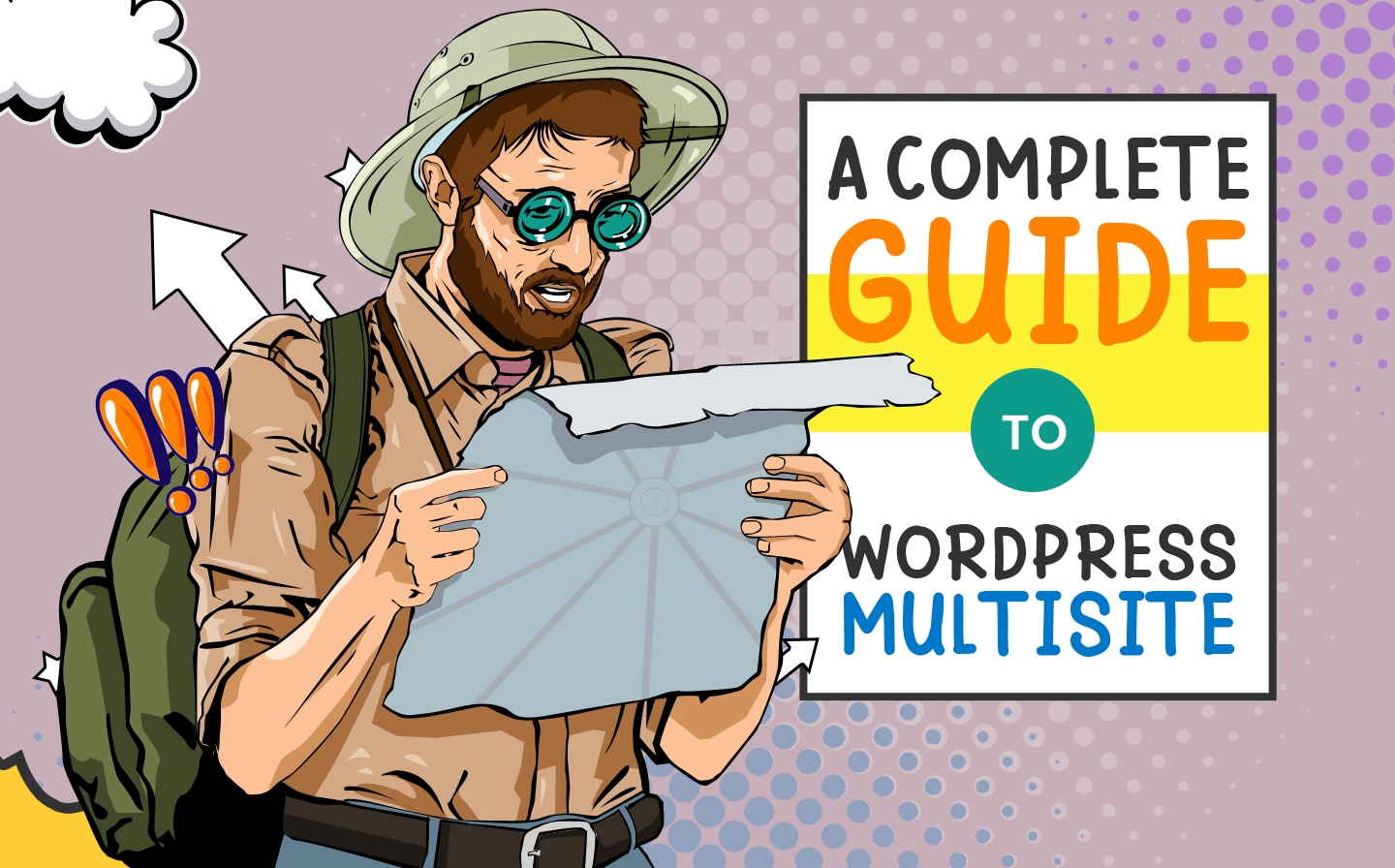Online shopping has become a way of life. It is the new norm in which shoppers expect the perfect experience. This is why tools such as real-time inventory and live chat are being embraced with open arms by the WooCommerce store. However, problems arise if execution is not perfect, it can lead to disaster in terms of a slow website.
The sad fact is that any website that takes over three seconds to load gets dumped by 40% of the shopper. The bad news does not stop here. The slower your website, the greater the rated of dumping. A slow website can hurt your WooCommerce store in more ways than one. Not only will it result in less revenue, but a slow page also lowers your rank in search engines.
Fortunately, there is something you can do about it. You see, the reason for a slow loading page can nearly always be traced back to infrastructure. Things such as your theme, hosting, CDN, and plugins are high impact and if not orchestrated properly, will slow your site down. There are many things you can do to improve the speed of your WooCommerce store and give your customers a shopping experience they will find hard to abandon.
Opt for a Lightweight Theme
Have you ever wondered why some really amazing themes are available for free while other not so pretty ones cost a lot? Well that old saying “don’t judge a book by its cover” really fits here! Yes, the appearances of your site are important but strive for balance. Choose an affordable theme that is optimized for functionality and is good-looking.
No doubt a visually pretty theme with loads of built-in features sounds great, but features take time to load. Ultimately they will slow your website down and give your customers a poor shopping experience. Before settling on a theme, consider the features carefully. Differentiate between the features your WooCommerce store website needs and those you only want. Next, prioritize your needs and include the ones that will maximize the user experience.
Use Top-Notch Hosting Service
Hosting services store files and media generated by your website. It is the basis of handling your precious information and traffic. Imagine continuing to use a car that has a flat. Regardless of the number of optimizations, the speed of your site will not increase if the hosting service is bad.
Hosting services are divided into two categories: managed and unmanaged. The managed hosting services tend to be more costly but are more efficient. You can choose from many different managed services. Pick the one that best aligns with your requirements and budget. When looking for a hosting service provider search for one that offers the following:
- Has data centers across the globe
- Provides storage based on CDN & SSD
- Makes use of performance-enhancing technologies.
Another important factor is to choose a server nearest to your audience base. This cuts down on the response time of the server.
Enhance Memory
Inadequate memory is another reason that could slow down the speed of your site. Unfortunately, in a majority of the situations, the memory limit will be insufficient for the WooCommerce site. This limit should be increased to 256MB. Make sure to get a backup before you edit any file.
You can enhance memory after your site goes live. Go to the wp-config.php file, usually found in the WordPress root folder. At the very end of the file you find the message “Happy Blogging”, add the following:
define(‘WP_MEMORY_LIMIT’, ‘256M’);
Lastly, save the changes you have made.
External Resources
The external resource is any font style, sharing tool, style sheet, or just a script that is not from your WooCommerce server. You must minimize the outside resources. The greater the number of external resources you use, the harder it is to optimize them. External servers slow your site down.
Sure plugins help with performance. Sharing tools and widgets attach your WooCommerce site to social media. Many people use external sources to improve the looks of the site. The problem is the more widgets or sharing tools you use the slower your site becomes. This does not help your ultimate goal, improving the experience of the user.
To eliminate the dependency and improve performance remove the widgets by using equivalent code blocks. Using the basic share buttons instead of widgets will also help in enhancing speed. The share buttons do not add any extra HTTP requests, which limits internal reliance on DNS inquiries. Only install the plugins you really need.
Condense Images
Let’s face it, a commerce site without images is just plain dull! However, images account for 51% of all web material and eat up 50% of the load time. This really slows your site down. This is why it is a good idea to compress the images before uploading them. Doing this makes the file size smaller by removing all the unnecessary data.
- Make sure you have the right format: JPEG files are the best way of loading an image. They are smaller than PNG. For situations where you require detail and high resolution use JPG. For transparent images, logos, icons or illustrations use PNGs.
- Use the right size: Don’t upload a 1500 pixel wide image if you only have 500 pixels available.
- GIF: This is best suited for small pictures. You can show an animation of approximately 2 to 3 seconds.
Optimize Content Delivery Network (CND)
This service is made up of a network of servers that are used to deliver the content to a web user. If a client visits your site from a location close to the server hosting your site, the material being transferred does not have far to go. So it happens quickly. But if the distance between your site’s server and the person visiting is far, content has to travel more distance which causes slowdowns. Your content will be delivered to the server closest to the person searching to reduce delivery time
Using a CDN service can help to eliminate the physical distance issue. This is particularly important for WooCommerce store providing international sales.
Be Selective with Affiliated Ads
Yes, affiliate ads earn you good money. But too many of these ads on your WooCommerce site can slow it down. Affiliated advertisements frequently contain lots of images or animations which are hosted on outside servers. As mentioned previously, the greater the reliance on outside servers, the slower your site becomes.
Cut down on Redirects
Each time there is a click on your WooCommerce site, it is redirected to a linked page. This causes delays. Eliminate all needless redirects throughout the entire website. Not only do the constant redirects annoy the user, but they cut into service resources and eventually lead to a high bounce rate. Removing as many redirects as possible significantly enhances page load.
Remember to Clean the Database
Your site contains a lot of data. There are HTML pages, category pages, or product pages. Then there is the data that is generated when a customer visits. This is made of things like customer details, payments, or inventory updates. If this data is not properly organized it can slow your site down. Cleaning this not only frees up space but improves page loading speed as well.
Use Cache for More Speed
Caching involves storing resources upon the initial request, so the user can be served speedily on another request. The cache is then stored on the server or the user’s device. This is the simplest way of increasing the speed of your WooCommerce site. The steps used are as follows:
- The user will request a browser for a site
- A DNS will do its magic and come up with the HTML Page.
- The webpage will be reverted through an application like WordPress hosted on the server.
- The application processes scripts like JavaScript and probes the database to build a webpage. It finally returns the webpage to the browser for the user to see.
Individually all these steps only take seconds but imagine the load when thousands of users are doing it simultaneously. This is when the cache comes in handy. It increases the website speed and cuts down on the server load also.
Conclusion
Over one out of four people you came in contact with is an online shopper. The online shopping trend is gaining pace at an astonishing rate. As the numbers increase the expectations also increase. It has been found that online shoppers have very little patience with slow websites. Unless a WooCommerce store is highly responsive, it gets abandoned within the first 2 seconds. Practicing the outlined methods will ensure your customers get a speedy, engaging shopping experience that they will find hard to abandon.