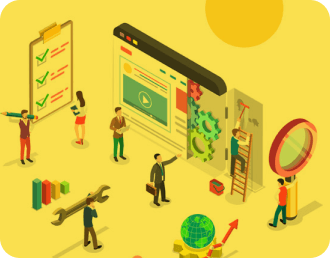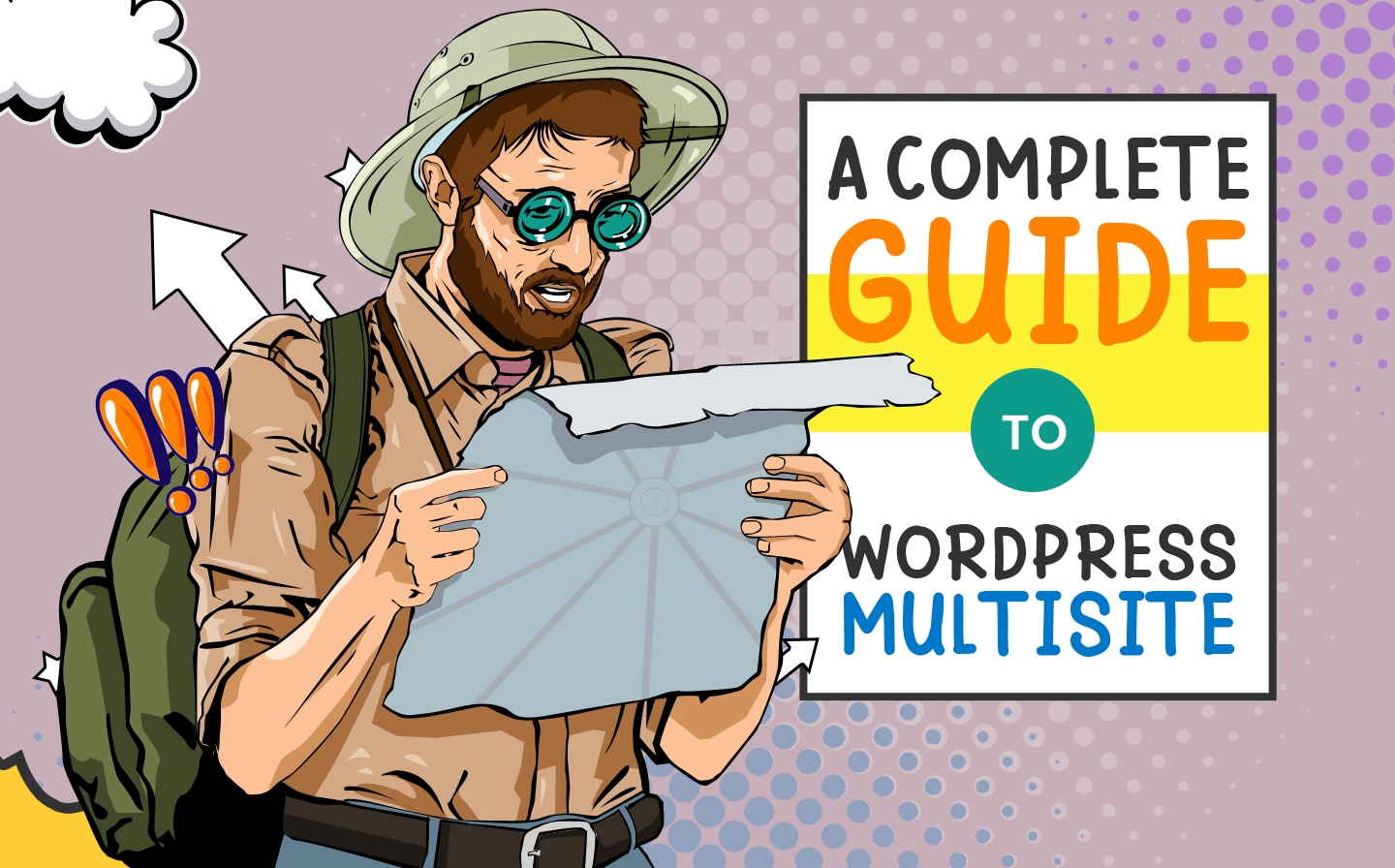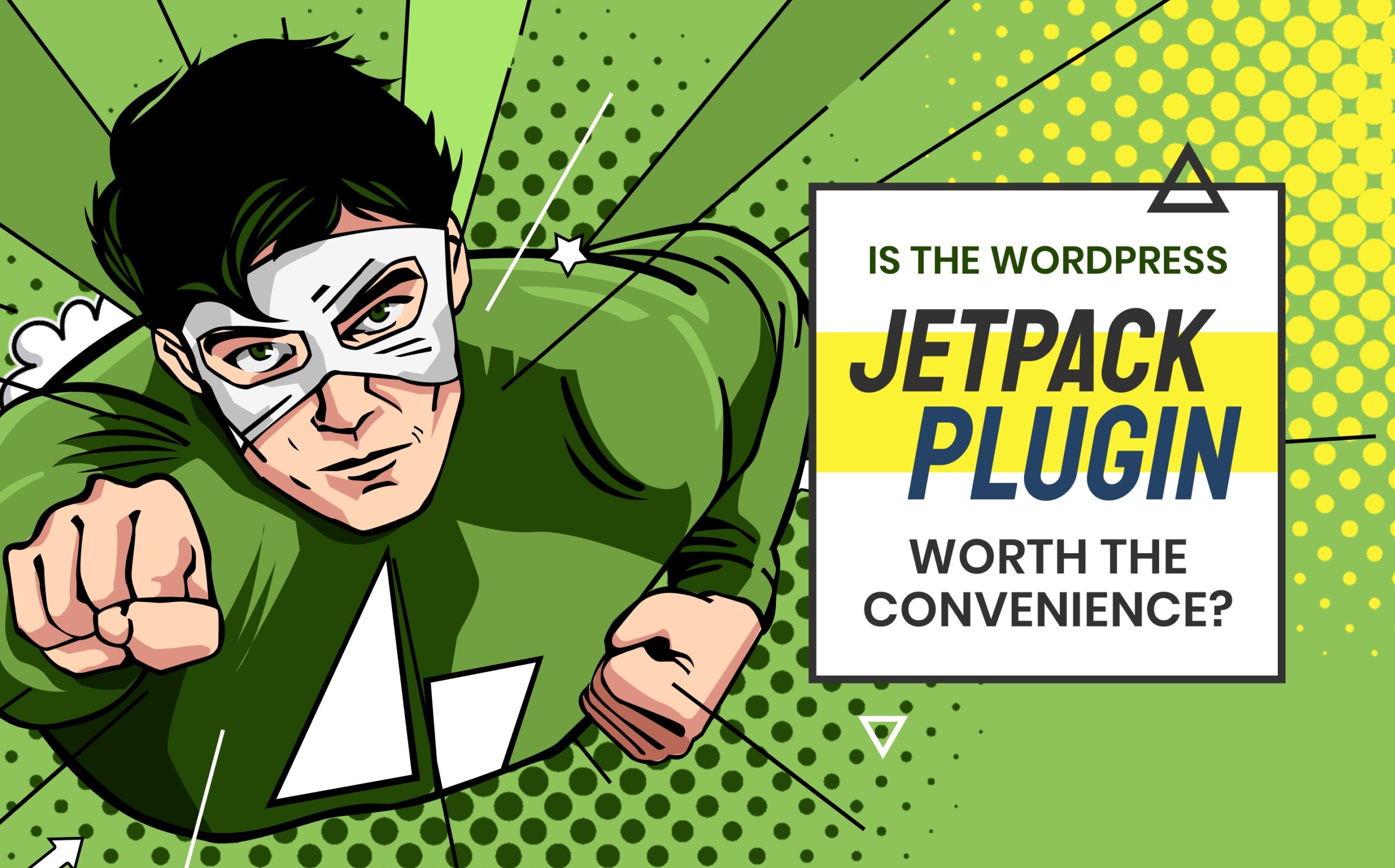As a webmaster getting to know your website, you’re naturally going to begin digging into the deeper details. Getting the layout right, setting up the theme, and modifying the design to your preferences can be fun. It also keeps you entertained for some time.
However, the more you learn about it, the more you discover. More specifically, you come across different tools to help your website rank higher, respond much better to various devices, and improve user experience.
Ideas begin playing inside your head about what you can accomplish, leading to looking for better and bigger things to make all your ideas real. Are you thinking about using a WordPress Jetpack alternative? Then we encourage you to think again.
Consider this post as a Jetpack review. It is a plugin covering a great array of bases, and it is something each website owner must have in their arsenal.
What is Jetpack?
Jetpack is a free WordPress plugin made by Automatic—the organization behind WordPress.com. It is composed of countless modules that can be considered plugins. You can use those modules to improve, manage, or track your self-hosted website.
The plugin improves and adds your site capability with new functions. Every plugin is utilized for separate and specific reasons. Jetpack is also more than a plain and single plugin. Remember that it’s a bundle of some of the most utilized plugins together, as they claim.
All the features that a plugin and Jetpack have are completely packed with different modules. Others may find useful modules while others may not.
The Many Features of Jetpack
The features of Jetpack are presented in the form of thirty-five modules, each having a certain function. For instance, different modules belong to the Writing section:
- Shortcode embeds – it helps embed videos and other content on the website via shortcodes
- Comment likes – it activates an upvote feature on the comment section, which is like that of Facebook’s
- Business hours block – it can highlight business opening hours on the website
- Copy post – it makes it possible to make a new post based on the current content
- Markdown– it allows content formatting through the markdown syntax
- Proofreading – checks for grammatical errors, style, and spelling errors
Other modules you can activate through Jetpack are the following:
Monitor
You want your website to be accessible to visitors 24/7, right? That is why this module is essential as it tracks your website’s status. The downtime monitoring module will oversee whether your website is up every five minutes.
When it is down, the module will deliver an alert to your email informing you about the problem. That lets you rest easy. When your website faces problems, you will immediately know about it.
Related Posts
Have you ever read a blog and noticed a section full of related posts under it? You can now have that section by enabling the related posts module. That feature motivates site visitors on your site to stay a little longer.
Further, this module puts much less strain on your site’s resources than other stand-alone related post plugins.
Contact Forms
As the name suggests, activating this module means you make a contact form on a post or page. The interface is quite simple, helping ease new users who wish to engage their audience.
Regardless of the limited customization options, the module makes up for the flaw in how simple it makes to review and respond to messages.
Protect
This module allows you to protect your website from any brute force attacks. It’s solely based on BruteProtect that was obtained by Automatic.
The module also protects the website by overseeing IP addresses, which fail to log in to Jetpack-connected WP sites numerous times, blocking them for a set time. You can also discover how many times brute force attacks. In short, the protection module will keep your website from any attacks on the website’s stats page.
Jetpack Premium
Apart from the free version, Jetpack also provides paid options. Every plan offers numerous features to improve site security, improve performance, and increase traffic. The three available paid options are the following:
- The Personal Plan
This plan costs $3.50 every month or $39 if you plan on buying it for a whole year. In addition, this plan offers added features such as priority support, automated spam filtering, and daily automated backups.
- The Premium Plan
This plan costs $9 per month or $99 per year. It provides enhanced security through automated security fixes and automated malware scanning. It also offers tools to bring in more revenue and traffic through SEO preview tools and integrated PayPal payments.
- The Professional Plan
This plan will cost you $29 every month or $299 every year. It will bring you the best that this plugin can provide. Apart from the above features, you can also receive real-time automated backups, more than 200 premium WP themes, and an enhanced search widget.
You see, all those features are helpful. Nonetheless, using all of them simultaneously may not be a good thing for your website. For instance, are you a prolific blogger with a higher traffic site? Then the Premium or Personal Plan will suit you best. That’s because both of them offer downtime monitoring and priority support.
If you feel like you need automated spam filtering, then don’t hesitate to opt for premium. We suggest choosing the Professional or Premium plan if you have an online business. That’s because PayPal payment integration will come in helpful, not to mention the automatic site backups are a must-have feature you should not miss.
Would you like your website to be secure as possible? Then we suggest opting for a Professional or Premium plan as well. The provided automatic security fixes and automated malware scanning feature will keep you better defended.
Should You Use Jetpack for Your WordPress Website?
The main benefit of using Jetpack is how easily you can enable the modules your website needs. The list of choices is significant. Nonetheless, before concluding if this plugin suits you, assess each pro and cons. Let’s check them out below:
The Pros
- Ease of use – You can effortlessly activate and deactivate the modules without any problem on a single page. Jetpack covers more than any other single plugin could offer.
- Scalable plans – The abundance of projects enables you to scale based on your needs. Thus, it suits both long-running and freshly designed WordPress sites.
- Comprehensive modules – Jetpack offers many modules that give various features. They range from improving performance or site security to tools that help improve website traffic.
The Cons
- It can slow down your website – Often, user reviews warn about lowered site performance when using the plugin. Power users that may like many modules enabled might run into those concerns.
- Connection to WordPress.com – The plugin needs you to connect with WordPress.com. That only means it makes for one added account to be secure and taken care of.
Who Can Use Jetpack for WordPress?
Anybody with a self-hosted WP site can utilize this plugin. Just ensure that your version of WP is updated before you try to install the plugin. Also, ensure you have a website backup before making any necessary installations.
Keep in mind that the Jetpack installation will need you to either use or create a WordPress.com.
Are you using Jetpack to replace a plugin? Make sure you thoroughly assess the functions that you’re changing. Ensure the feature you’re using in Jetpack meets your WP site requirements. The plugin offers a broad spectrum of parts (most are free). It’s worth mentioning that it was made by WordPress developers, making compatibility not a problem.
Ultimately, technical support is only accessible with a paid license. That’s why you need to ensure you get the premium plan, especially if you like to get help when using the plugin.
Great Alternatives
Here are good alternatives if you still hesitate to choose Jetpack:
- Wix is one of the top website builders offering cloud-based web development services.
- A2 Hosting is famous for its turbo servers. Their service is simple to use and has high-powered functions.
Final Thoughts
To sum up, you certainly cannot afford to utilize the Jetpack WordPress plugin. It covers everything you should know about and other things you do not. In short, it is like having an intelligent buddy keep an eye on your website 24 hours a day.
Keep in mind that only you can decide whether Jetpack is an excellent investment for you and your business. Ask yourself how many of the modules you would prefer to use before starting to plug it into your self-hosted WP site.
Are you planning on using one or two features only? Then you might be able to obtain the same functionality from specific plugins without the added bloat. Meanwhile, are you searching for different ways to update your WP experience with better speed, new security solutions, and ways to connect with customers? Then this plugin could be an excellent all-in-one solution.
Do you need help with boosting your WordPress website? Don’t worry. Web Digital can help you with a well-established web design agency in Auckland. Our web design services will help you get a results-focused customized website that converts more of your visitors into customers and leads. Get a free quote today to get started.