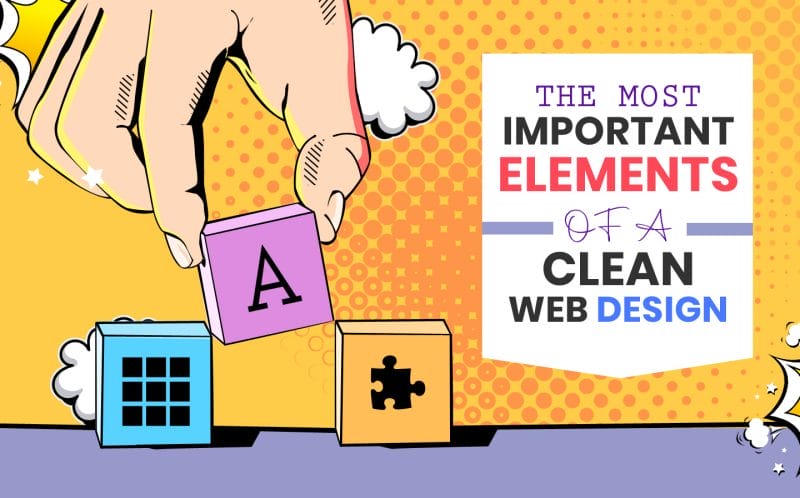
Introduction
In the digital age, a well-designed WordPress website is more crucial than ever for making a strong first impression and engaging visitors. A clean web design not only enhances the aesthetic appeal of your site but also plays a pivotal role in user experience, navigation, and conveying your brand’s message effectively. In this blog, we’ll explore the most important elements of a clean web design that contribute to a visually pleasing and user-friendly online presence.
Simplicity is Key
Clean web design revolves around simplicity. Avoid cluttering your website with excessive elements, loud colours, and complex layouts. Opt for a minimalist approach that focuses on the essentials. A simple design not only creates a sense of elegance but also ensures that visitors can quickly find the information they’re looking for.
Whitespace
Whitespace, also known as negative space, is the empty area around elements on a webpage. It helps in providing visual breathing room, enhancing readability, and directing the user’s attention to important content. Ample whitespace between elements contributes to a clean and organised appearance.
Intuitive Navigation
A clean website design should offer intuitive navigation that allows users to move seamlessly between pages. Implement a clear and well organised menu structure, incorporating logical categories and labels. Avoid overwhelming users with too many menu options – simplicity here is key as well.
Consistent Typography
Typography plays a vital role in web design. Choose a readable and consistent font for headings, subheadings, and body text. Maintain a limited number of font styles throughout your website to ensure visual cohesion.
Colour Harmony
Select a limited colour palette that aligns with your brand’s identity. A harmonious colour scheme adds elegance to your website and makes it easier on the eyes. Consistency in colour usage helps in creating a cohesive visual experience.
Mobile Responsiveness
In the era of smartphones and tablets, a clean web design must be responsive across various devices and screen sizes. A mobile-friendly design ensures that users have a seamless experience, regardless of the device they’re using to access your site.
Fast Loading Speed
A clutter-free design not only pleases the eye but also contributes to faster loading times. Slow-loading websites can lead to high bounce rates and frustrated users. Optimise images, use clean code, and leverage caching techniques to ensure your website loads quickly.
Clear Call to Action (CTA)
Every clean web design should include well-defined call-to-action elements. Whether it’s signing up for a newsletter, making a purchase, or contacting you, CTAs should be strategically placed and visually distinct to guide users toward the desired actions.
High-Quality Imagery
Images and graphics are essential elements of web design. Use high-quality visuals that are relevant to your content. Avoid using too many images that could clutter the page, and make sure they are optimised for web viewing.
Consistent Branding
Your website is an extension of your brand. Maintain consistency with your logo placement, colour scheme, and overall branding throughout the website. This consistency reinforces your brand identity and helps visitors remember your site.
Accessible Design
A clean web design should be inclusive and accessible to all users, including those with disabilities. Use alt text for images, ensure proper contrast between text and background, and follow web accessibility guidelines.
Conclusion
In the world of web design, less is often more. A clean web design prioritises simplicity, intuitive navigation, and a visually pleasing experience. By incorporating elements like whitespace, consistent typography, and mobile responsiveness, you can create a website that not only looks great but also provides users with a seamless and enjoyable journey. Remember, the ultimate goal of a clean web design is to make your content shine and connect with your audience effectively.
If you are looking to build a WordPress website or need an expert advise, please reach out to our team at Web Digital today. We specialise in tailored WordPress websites that drive results and reflect your unique brand identity. Together, we’ll bring your vision to life.






