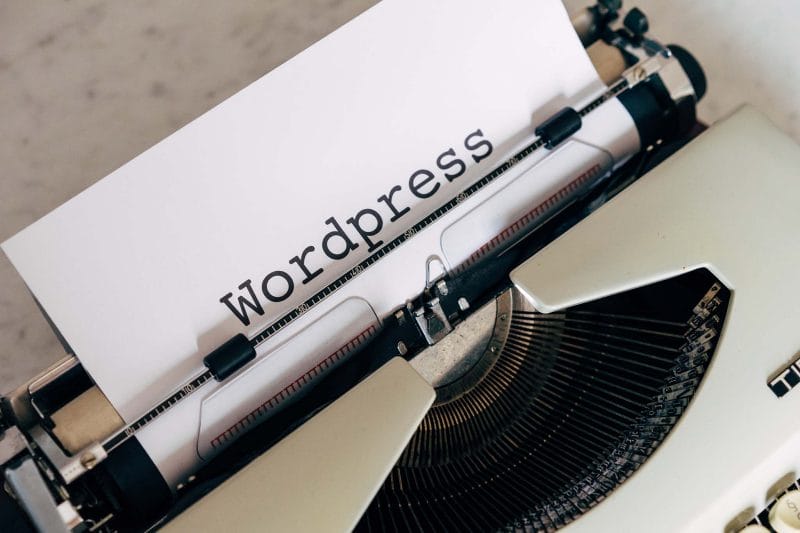Introduction
In the highly competitive world of e-commerce, having a fast-loading website is crucial for retaining customers and maximising conversions. WooCommerce, one of the most popular e-commerce platforms, powers numerous online stores. However, as your WooCommerce store grows, it may start to experience performance issues that can hinder user experience and impact your bottom line. In this article, we will explore ten effective ways to improve the speed of your WooCommerce store and ensure optimal performance.
Choose a Fast and Reliable Hosting Provider
Selecting a reliable hosting provider is the first step in optimising your WooCommerce store’s speed. Look for a hosting provider that offers robust infrastructure, optimised servers, and solid performance guarantees. Ensure they have specific WooCommerce hosting options or WordPress-optimised plans. Dedicated or managed hosting solutions can provide better speed and stability, as they allocate resources solely to your store.
Optimise and Compress Images
Images are often the largest elements on an e-commerce website and can significantly impact load times. Optimise your product images by resizing them to the required dimensions and compressing them without sacrificing quality. Numerous plugins are available to automate this process. Additionally, consider utilising lazy loading, which defers image loading until they are visible to the user, further enhancing performance.
Utilise a Content Delivery Network (CDN)
A Content Delivery Network (CDN) distributes your store’s static assets, such as images, CSS, and JavaScript files, across multiple servers worldwide. By serving content from a server closer to your visitors, a CDN reduces latency and speeds up page load times. Implementing a CDN ensures fast and consistent performance, regardless of the user’s geographical location.
Enable Caching
Caching is a technique that stores frequently accessed data, such as HTML pages, database queries, and CSS/JavaScript files, and serves them to users without generating them anew each time. Implementing a caching solution, such as a plugin like WP Rocket or W3 Total Cache, can dramatically improve your WooCommerce store’s speed by reducing server load and optimising resource usage.
Minify CSS and JavaScript Files
Minification is the process of removing unnecessary characters, such as white spaces and line breaks, from CSS and JavaScript files. Minifying these files reduces their size, leading to faster downloads and improved page load times. Several plugins, like Autoptimize and WP Super Minify, can automatically minify your CSS and JavaScript files, streamlining your WooCommerce store’s performance.
Keep Your WordPress and WooCommerce Versions Updated
Regularly updating your WordPress and WooCommerce versions is essential for maintaining a fast and secure store. These updates often include bug fixes, performance enhancements, and security patches. By keeping your software up to date, you ensure that your store runs on the latest optimised codebase, benefiting from improvements in speed and stability.
Remove Unused Plugins and Themes
Unused plugins and themes not only occupy valuable server resources but can also introduce vulnerabilities to your WooCommerce store. Regularly audit your installed plugins and themes, and remove any that are no longer needed. This practice reduces the strain on your server, improves security, and streamlines your store’s performance.
Optimise Database Performance
The database plays a critical role in a WooCommerce store, storing product information, customer data, and order details. Optimise your database regularly by removing unnecessary data, cleaning up post revisions, spam comments, and optimising database tables. Several plugins, such as WP-Optimize and WP Sweep, can automate this process and improve your store’s database performance.
Implement Lazy Loading for Product Galleries
Product galleries with multiple images can significantly impact page load times. By implementing lazy loading for product images, you delay the loading of images that are not immediately visible to the user. This technique ensures that only the images the user is currently viewing are loaded, reducing the initial page load time and improving overall performance.
Monitor and Optimise Website Speed Regularly
Regularly monitoring your website’s speed is crucial for identifying performance bottlenecks and optimising your WooCommerce store. Utilise tools like Google PageSpeed Insights, GTmetrix, or Pingdom to measure your site’s speed and receive actionable insights. Monitor important metrics such as server response time, time to first byte (TTFB), and overall page load times. By consistently analysing and optimising these metrics, you can ensure that your WooCommerce store delivers a fast and seamless user experience.
Conclusion
Improving the speed of your WooCommerce store is paramount for providing an exceptional user experience and maximising your e-commerce success. By following the ten strategies outlined in this article, you can optimise your store’s performance, reduce page load times, and increase conversions. Remember to choose a reliable hosting provider, optimise and compress images, utilise a CDN, enable caching, minify CSS and JavaScript files, keep your software updated, remove unused plugins and themes, optimise your database, implement lazy loading, and regularly monitor and optimise website speed. By implementing these techniques, you can create a lightning fast WooCommerce store that keeps your customers engaged and drives business growth.
If you’re ready to get started and need expert advice, reach out to our team at Web Digital today. We specialise in tailored WordPress websites that drive results and reflect your unique brand identity. Together, we’ll bring your vision to life.