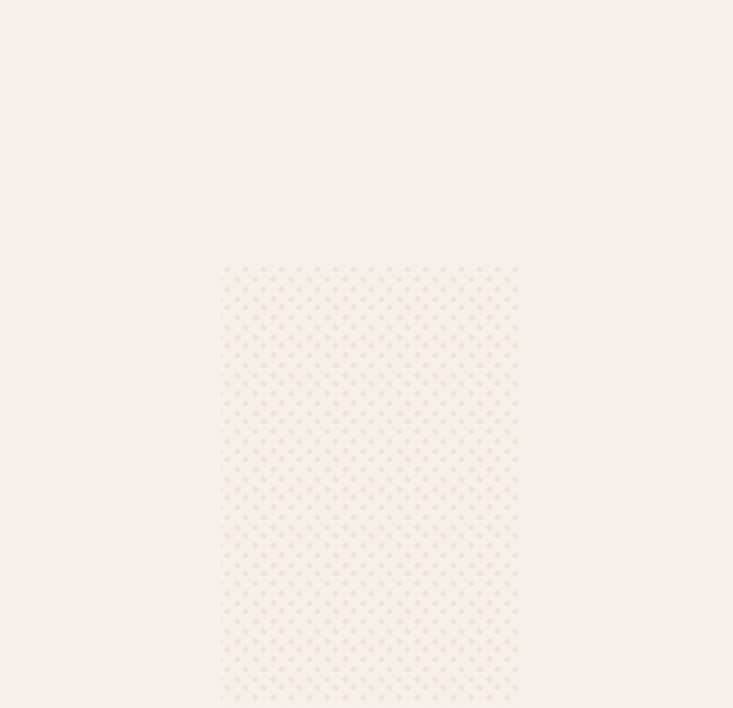The Perfect Guide on Custom 404 Pages in WordPress
Potential customers are looking online for your products or services
With our web design services, you will get a results-
focused, fully customised site helping you:
Choose the service you want to explore.
The above points are just some of the problems we can help
with. We’ll take your website and online marketing to the next level.
Get in touch today to speak to
one of our experts
We’ll work with you to design a website that your customers love, and that also gets results.
From your first interaction with our team, we will do everything
we can to improve your site and online presence.
At Web Digital, we help small and medium-sized businesses just like yours improve their online presence. From lead generation websites to e-commerce stores to membership sites and more, we have the expertise and experience your business needs.
Our expert team includes online marketing consultants, website designers, user experience experts, website developers, copywriters, graphic designers, and SEO specialists.
We offer straightforward pricing, too, as well as excellent customer service during the design process and after your website is launched.
Plus, we do it all, making us your one-stop-shop for digital marketing.
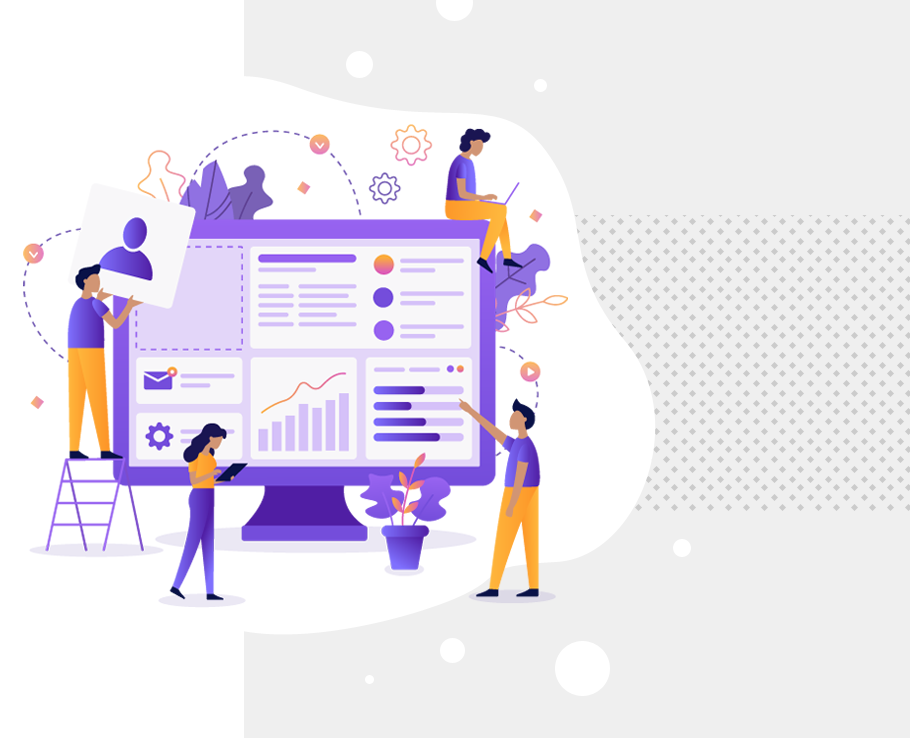
Learn more about the quality of our website design services
by browsing our portfolio of recent client projects.
Website Design - Web Digital Auckland were a personal recommendation from one of my associates and from the very beginning it was a fantastic experience. Ahmed was very intuitive of what I was trying to achieve in the web design look and feel and in a couple of weeks he delivered a design I had hoped for and then some. What I found with Ahmed was that he took my ideas to a whole different level that delivered a very clean, easy to navigate site that can grow with the company and informs our potential clients of our capability along with the Industry Technical Associates we have partnered with to bring the best to our customers. I have no hesitation in recommending Web Digital Auckland to any prospective client, you won't be disappointed in the service and value for money. Sir Ken McKenzie - Director KM HSSR Consulting Limited
Sir Kenneth McKenzie, 15th Mar 2021
Ahmed provided me with excellent services in the last 5 years. All my queries are responded within 24 hours and problems are solved promptly with no exception! I truly appreciate the professional skills, the friendly attitude and the high quality work Ahmed has delivered. Web Digital is a trustworthy business partner for small business like mine!
Winnie Ye, 13th Feb 2020
Web Digital have been a pleasure to deal with. Wonderful service, have created a great website for us and have been very professional all along. Would recommend Ahmed to anyone a s he is very co-operative, efficient and friendly.
Parvez Shaikh, 3rd Dec 2020